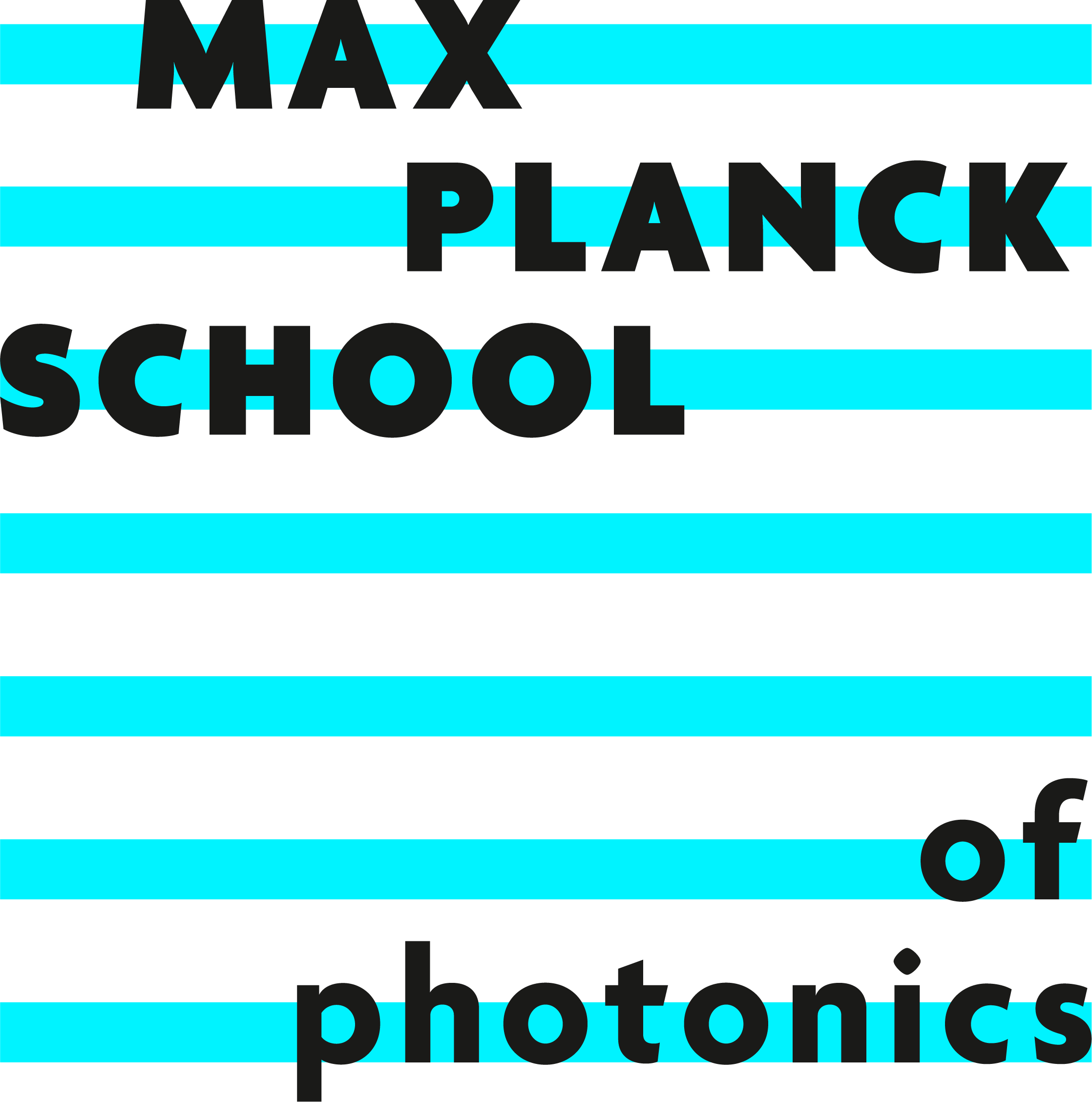DIGITAL ESCAPE GAME
THE CRUEL PLAN OF DR. DARK
What a shock! You only wanted to get to know the exciting Photonics research at the partner institutions of the Max Planck School of Photonics with your fellow PhD candidates – and now you find yourself locked in a laboratory!
Only because you accidentally stumbled upon the terrible plans of envious Dr. Dark, who wants to eliminate the Nobel Prize ceremony in Stockholm… You must find the code words to the super laser he has hidden at the eight MPSP sites.
Hurry up!!!
HOW TO PLAY
Escape Room puzzles are most fun in a team!
So get together on a video conference platform of your choice (e.g. Zoom, Teams, Google Hangouts, Skype or similar) before you start with the Escape Room.In the online game itself, there will be no way to interact with your teammates.
Technology
Only play this game on a desktop PC or laptop because some elements are not compatible with mobile devices. Use Google Chrome, Firefox or Safari as browser.
Aid
Have some paper, pen and possibly your phone ready and write down everything (and we really mean everything) that you think might be relevant. It could be useful later in the game.
Teamplay
Create a team ID or use an existing one to share and synchronize your findings. The best team size is 4 to 6 players. If one member solves a puzzle a popup appears for all other team members.
Time
This symbol will give you some orientation during the game. It shows how long it should take you to solve a certain puzzle. It always shows up in the top right corner. You will be fine as long as you stay between the two shown times.
Scoring
For every solved puzzle you get points that will add up to your final score. Be aware that when you ask for clues points will be deducted.
Speaker
Too lazy to read? No problem! The main texts will be read out loud if you start the player above the text.
STEP 1
Appoint one of you as teamlead. This person creates a team ID with your creative team name (see left side below). All other team-members then enter this six-digit team ID (NOT the team name) at the field on the right side.
Important: You will know if you are in the team when the button of „Join Team“ turns red and „Leave Team“ is written there. After that, everyone continues with Step 2 below and start the game by entering the password!
Teamleaders: Create your Team
If you want to create a new team, assign a team name and send the team ID to your friends/colleagues.
Teammembers: Join your Team
Already have a team?
Then log in using the team ID.
Single Player?
Please create a team anyway so that the score ist displayed correctly.
STEP 2
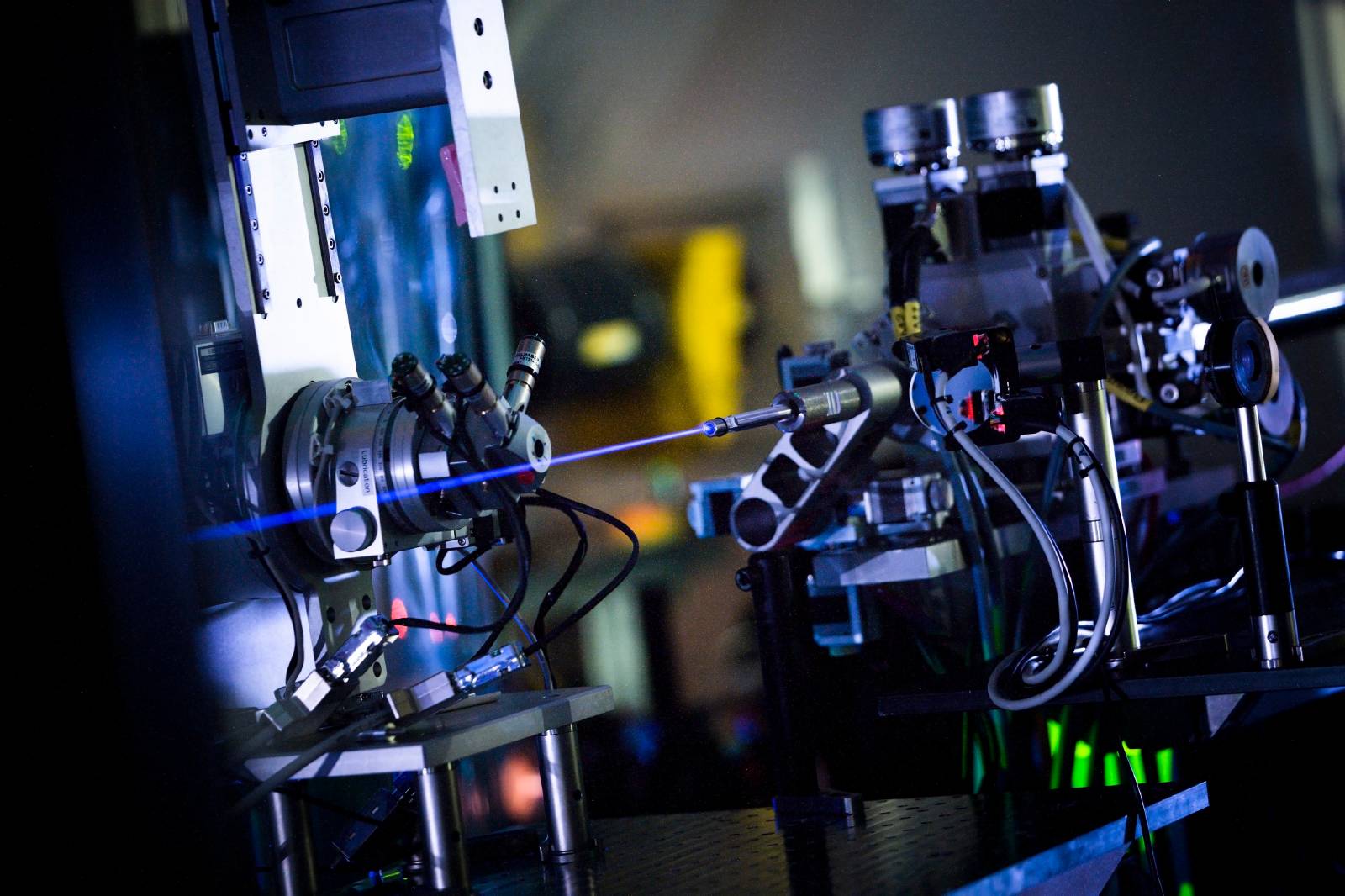
Start the game
To start the game you need the password, which you should have received from the Max Planck School of Photonics.